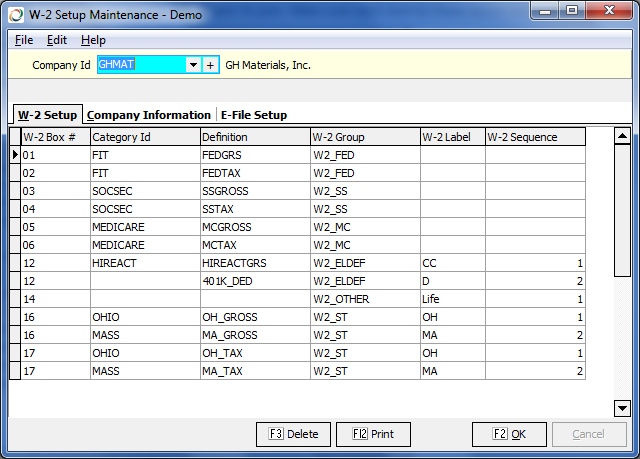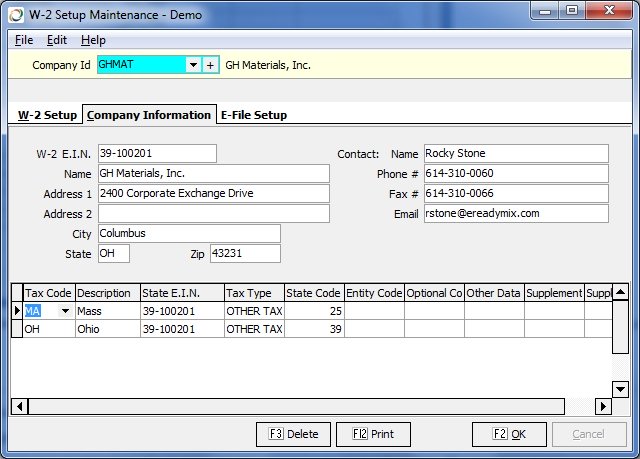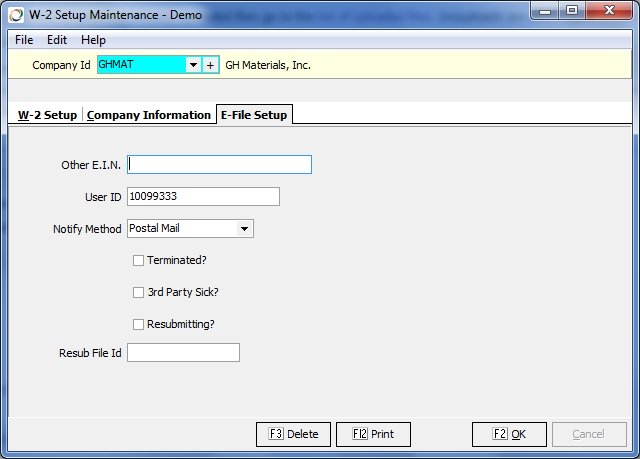W-2 Setup Maintenance
W-2 Setup
In order to generate W-2 information, the payroll system must establish the relationship between the Definitions in the database and the boxes on the W-2 form.
W-2 Box #
- This represents the Box # on the W-2 Form.
Category Id
- This represents the Category from the payroll system that applies to the selected Box #.
Definition
- This represents the Definition from the payroll system that applies to the selected Box #. The drop-down list for this field is restricted to only the definitions that apply to the selected Category.
W-2 Group
- This is a special tag that selects the field on the W-2 form where this definition should be printed. This value is automatically set when a Box # is selected.
W-2 Label
- This field is used for state taxes and prints in Box 15 on the W-2 form.
- This field is used for local taxes and prints in Box 20 on the W-2 form.
- This field is used for Box 12 items and prints in the 'Code' portion of Box 12 on the W-2 form.
- This field is used for Box 14 items and prints next to the value in Box 14 on the W-2 form.
W-2 Sequence
- This field establishes a print sequence for the following items:
- State taxes
- Local taxes
- Important: This field must be set for each state/local tax even if only one state/local is to be reported. Make sure that each state/local tax has a unique sequence number and that both the tax and gross definitions for a given state/local tax have the same value.
- Box 12 items
- Box 14 items
- Important: Make sure each item for Box 12/14 has a unique value.
Miscellaneous
- For health insurance reporting, add Box 12, Category: HLTINS_REP, Definition HLTINSCO, W-2 Label DD
Company Information
Certain employer information is needed to print W-2 forms and to E-File them.
W-2 E.I.N.
- This represents the Employer Identification Number and prints in box 'b' of the W-2 form.
Name
Address 1
Address 2
City
State
Zip
- These represent the Employer Name/Address and print in box 'c' of the W-2 form.
Contact Name
Phone #
Fax #
Email
- These represent the contact person responsible for W-2s at the employer. This information is required only when e-filing (Fax # is optional.)
Company Information (Taxes)
Certain tax information is needed to print W-2 forms and to E-File them.
Tax Code
- This is the shortened code that represents a particular tax jurisdiction. It prints in the 'State' portion of Box 15 on the W-2 form.
Description
- This is a longer description of the tax jurisdiction. It does not print on the W-2 form.
State E.I.N.
- This is the Employer Identification Number assigned to your company by the state. It prints in the 'Employers State ID Number' portion of Box 15 on the W-2 form.
Tax Type
- This represents the type of tax jurisdiction that this line represents:
- City Tax
- County Tax
- School District Tax
- Other Tax
- Important: Use Other Tax for state taxes.
State Code
- For state and local tax jurisdictions, enter the FIPS code for the state that this tax represents. This is required for E-File.
Entity Code
- This represents the numeric code for a local tax jurisdiction and is required when using the 'W-2 E-File Export' option on the Payroll Year End menu.
Optional Code
- E-File only.
Other Data
- This represents a code that is required for certain local tax jurisdictions and is required only for E-File. See the tables below for details.
Supplemental 1
- E-File only.
Supplemental 2
- E-File only.
| State | Tax Type | Field | Description |
|---|---|---|---|
| Indiana | County | Other Data | Enter the 2-digit County Code |
| Ohio | School District | Other Data | Enter 'SD' followed by the 4 digit School District Code |
| State | Tax Type | Field | Description |
|---|---|---|---|
| Indiana | State | Other Data | Enter the 3-digit Indiana Employer TID location |
| Indiana | Local | Entity Code | Enter the 2-digit County Code |
| Ohio | School District | Entity Code | Enter the 4-digit School District Code |
E-File Setup
Other information is required when using the 'W-2 E-File Export' option on the Payroll Year End menu.
Other E.I.N.
- If you submitted tax payments (Form 941) to the IRS during the year under a different E.I.N. number, enter that number in this field.
User ID
- Assigned by the IRS as an electronic signature for the employee authorized to E-File W-2 information.
Notify Method
- No longer used.
Terminated
- Check this box if the employer has ceased operations before the end of the year.
3rd Party Sick
- Check this box if any employees received third-party sick pay.
Resubmitting
- Check this box if a new E-File is generated to replace an earlier E-File for the same tax year.
Resub File Id
- Enter the WFID number that appears on the notice from the SSA when resubmitting an E-File for the same tax year.
Notes:
See Also: