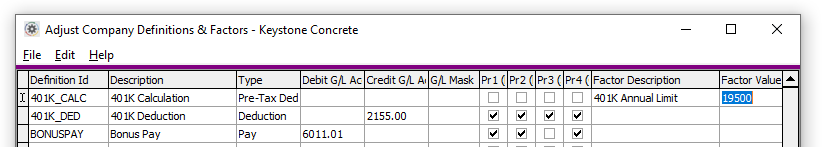Difference between revisions of "Payroll Adjust Company Definitions & Factors"
Jump to navigation
Jump to search
en>User m (1 revision imported) |
(→About) |
||
| (2 intermediate revisions by 2 users not shown) | |||
| Line 5: | Line 5: | ||
'''Company Definition Factor Maintenance''' is used to change factors defined on a company wide level. Example factors are: | '''Company Definition Factor Maintenance''' is used to change factors defined on a company wide level. Example factors are: | ||
*401K Annual Limit | *401K Annual Limit | ||
| − | |||
*401K Company Match Limits and Percentage | *401K Company Match Limits and Percentage | ||
*State Suta Limits and Rates | *State Suta Limits and Rates | ||
| + | |||
| + | Default G/L accounts can also be maintained using this program but must be done with care. Please consult with GivenHansco support for more details. | ||
==Using the Program== | ==Using the Program== | ||
This program list all definitions with a Factor on a grid. For each factor a description and the factor value columns are added. Simply modify any factor values as needed and hit OK to save. | This program list all definitions with a Factor on a grid. For each factor a description and the factor value columns are added. Simply modify any factor values as needed and hit OK to save. | ||
| + | |||
| + | |||
| + | Example of setting the 401k limit as part of year end: | ||
| + | [[Image:PR CoDefAdj 401k.PNG]] | ||
Latest revision as of 14:06, 4 January 2022
- Payroll
- Setup/Utilities
About
Company Definition Factor Maintenance is used to change factors defined on a company wide level. Example factors are:
- 401K Annual Limit
- 401K Company Match Limits and Percentage
- State Suta Limits and Rates
Default G/L accounts can also be maintained using this program but must be done with care. Please consult with GivenHansco support for more details.
Using the Program
This program list all definitions with a Factor on a grid. For each factor a description and the factor value columns are added. Simply modify any factor values as needed and hit OK to save.