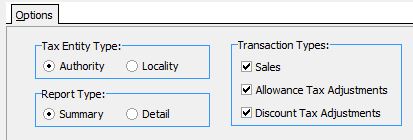Difference between revisions of "AR Sales Tax Report"
Jump to navigation
Jump to search
en>User m (1 revision imported) |
m (1 revision imported) |
(No difference)
| |
Latest revision as of 12:59, 8 January 2020
- Billing and Accounts Receivable
- Month End
Contents
About
Reports Sales Tax for the period selected period.
Important Changes
Starting with Keystone version 2.3.6, new options allow you to:
- Individually select sales tax changes from Invoicing, Discount and Allowances
- Run by Tax Authority or Tax Locality
- Run with detail or summarized
Important: You need to select only Sales transactions if you are attempting to reconcile with the Invoice Register or Sales Reports.
Using This Program
Companies that pay sales tax based on amount invoiced
This is the default option for Keystone since it applies to most companies. It is used by any company required to pay sales tax on the amount invoiced for the period.
Options
Tax Entity Type
- Tax Locality
- Sales and Tax is run for each locality.
- Tax Authority
- Sales and tax is run for each authority.
Report Type
- Summary
- Prints 1 line for each Locality or Authority.
- Detail
- Lists each transaction. This option is best for diagnostics.
Transaction Types
- Sales
- Sales and Tax charged on invoices.
- Allowance Tax Adjustments
- Adjustments from cash posting. For more information see: AR Cash Posting and AR Allowance Class Maintenance
- Discount Tax Adjustments
- Adjustments from discounts applied in Cash Posting. Note: these must be configured in AR Tax Rate Maintenance
Companies that pay sales tax based on amount collected
For companies that are configured to pay sales tax based on collections, the Sales Tax Report prints only sales that have been paid.