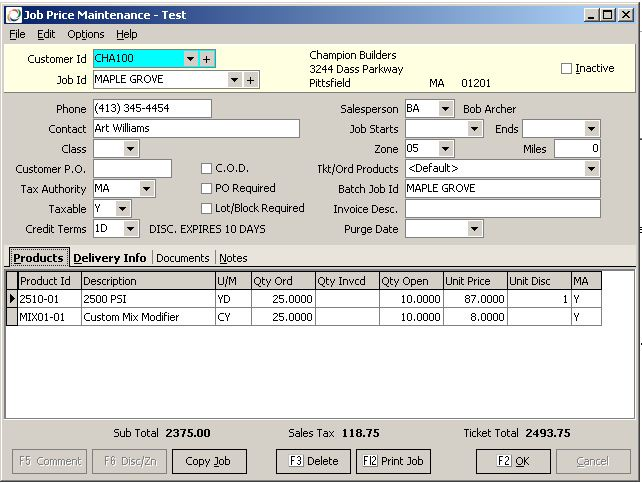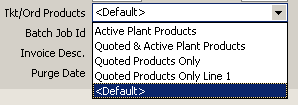Difference between revisions of "Job Prices Maintenance"
Jump to navigation
Jump to search
en>Chanson |
|||
| (One intermediate revision by one other user not shown) | |||
| Line 24: | Line 24: | ||
:'''Invoice Description:''' allows you to have a 50 character long description print on invoices and statements rather than the 18 character Job ID. | :'''Invoice Description:''' allows you to have a 50 character long description print on invoices and statements rather than the 18 character Job ID. | ||
:'''Purge Date:''' A date this job should be purged on. | :'''Purge Date:''' A date this job should be purged on. | ||
| + | |||
| + | ===Tax Code=== | ||
| + | The '''Tax Code''' for line items is under the last column under the name of the '''Tax Authority''', '''MA''' in this example. | ||
| + | |||
| + | Set a value of 1-9 to specify the exact exempt reason or leave '''N''' to for system default reason (typically exempt code 2) | ||
Latest revision as of 12:14, 12 March 2020
- Accounts Receivable
- File Maintenance
About
Job Price Maintenance is used to create and edit Job Prices for the A/R and Billing System.
Using the Program
Important Fields
- Class: Using Job Class give you the ability to track and report jobs of different classes. e.g. State Highway, Landscaping, Large Retail etc.
- Tax Authority: the tax authority for this job. Overrides the tax authority assigned to the customer.
- Taxable: Specifies a Tax Code to override the customer and product code. Individual tax codes assigned on the detail of the job take precedence over the tax code assigned to the whole job.
- Credit Terms:
- Salesperson: Allows the of the Job ID assigned at the customer level. Especially useful for tracking sales to cash sales and any other shared customer.
- Job Starts/Ends: Controls the effective date of special pricing and other features of Job Maintenance. This can be used for specifically limited jobs, and to prevent a job price being applied at some future unintended date.
- Zone:
- Tkt/Ord Products: (Added in Keystone 2.5) This controls which products can be used on orders and tickets based on the job.
- Batch Job ID: Frequently this will be configured as the primary field to match the job name in Batch Controls and foreign dispatch systems. Using this field allows you to configure the main Keystone name with a descriptive 18 character ID (e.g. Northfield High) and match the batch controls non descriptive ID (e.g. NH300)
- Invoice Description: allows you to have a 50 character long description print on invoices and statements rather than the 18 character Job ID.
- Purge Date: A date this job should be purged on.
Tax Code
The Tax Code for line items is under the last column under the name of the Tax Authority, MA in this example.
Set a value of 1-9 to specify the exact exempt reason or leave N to for system default reason (typically exempt code 2)