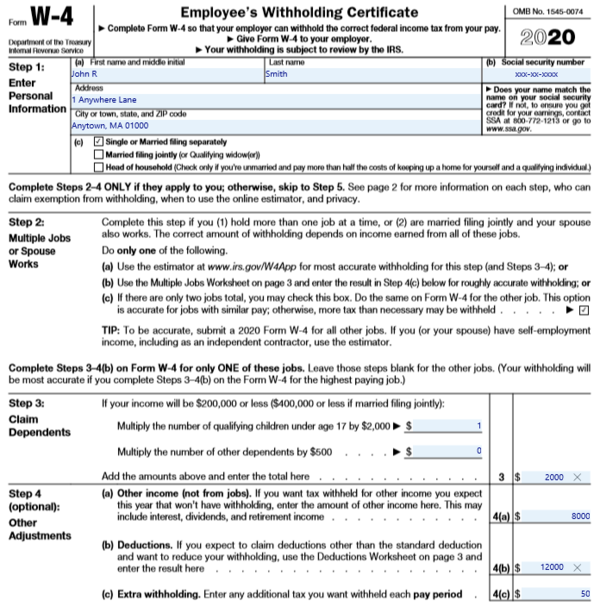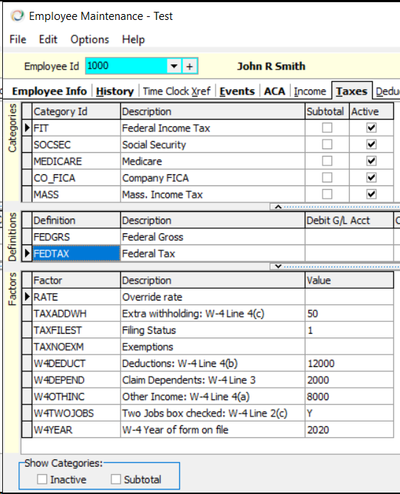Difference between revisions of "Payroll: Form W-4"
| Line 1: | Line 1: | ||
| − | ==New W-4 Form for | + | ==New W-4 Form for 2019== |
| − | <b>Keystone 3.6.5 and higher support the new | + | <b>Keystone 3.6.5 and higher support the new 2019 W-4 form.</b> |
| − | For | + | For 2019 the IRS has created a new W-4 form which impacts calculation of federal taxes in Keystone Payroll. |
In a forthcoming release of Keystone, we will automatically add new employee factors to the Federal Tax definition of every employee. | In a forthcoming release of Keystone, we will automatically add new employee factors to the Federal Tax definition of every employee. | ||
===New Employee Factors in Keystone Payroll=== | ===New Employee Factors in Keystone Payroll=== | ||
| − | <p>Here is a description of the new factors and how they relate to the new | + | <p>Here is a description of the new factors and how they relate to the new 2019 W-4 form.</p> |
<p><i>NOTE: These factors are only used with the 2020 W-4 Form.</i></p> | <p><i>NOTE: These factors are only used with the 2020 W-4 Form.</i></p> | ||
Revision as of 13:00, 7 January 2021
New W-4 Form for 2019
Keystone 3.6.5 and higher support the new 2019 W-4 form.
For 2019 the IRS has created a new W-4 form which impacts calculation of federal taxes in Keystone Payroll.
In a forthcoming release of Keystone, we will automatically add new employee factors to the Federal Tax definition of every employee.
New Employee Factors in Keystone Payroll
Here is a description of the new factors and how they relate to the new 2019 W-4 form.
NOTE: These factors are only used with the 2020 W-4 Form.
| Keystone Factor Id | 2020 W-4 Form | Comment |
|---|---|---|
| W4YEAR | Enter 2020 when using the new 2020 W-4 form, blank otherwise | |
| TAXFILEST | Step 1(c) | Enter: 1 for Single 2 for Married filing Jointly 3 for Married filing Separately 5 for Head of Household 6 for Qualifying Widower |
| W4TWOJOBS | Step 2(c) | Enter Y if the box is checked, blank otherwise |
| W4DEPEND | Step 3 Line 3 | Enter the amount (this is an annual amount) |
| W4OTHINC | Step 4 Line 4(a) | Enter the amount (this is an annual amount) |
| W4DEDUCT | Step 4 Line 4(b) | Enter the amount (this is an annual amount) |
| TAXADDWH | Step 4 Line 4(c) | Enter the amount (this is a per pay period amount) |
Example
Here is an example 2020 W-4 Form for an employee:
Here is an example from Employee Maintenance showing how to enter the data from the form into Keystone:
The employee has filled out the new 2020 W-4 Form. Enter "2020" in the W4YEAR factor.
The employee's filing status is Single. Enter "1" in the TAXFILEST factor.
The employee has checked the "two jobs" box in step 2(c). Enter "Y" in the W4TWOJOBS factor.
The employee has indicated 1 qualifying child under age 17 which results in a $2000 entry in step 3 line 3. Enter "2000" in the W4DEPEND factor.
The employee has indicated $8000 of Other Income in step 4 line 4(a). Enter "8000" in the W4OTHINC factor.
The employee has indicated $12000 of Deductions in step 4 line 4(b). Enter "12000" in the W4DEDUCT factor.
The employee has indicated $50 of Extra Withholding in step 4 line 4(c). Enter "50" in the TAXADDWH factor.
Search Terms: W4