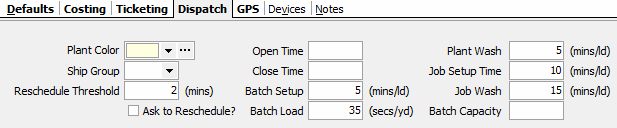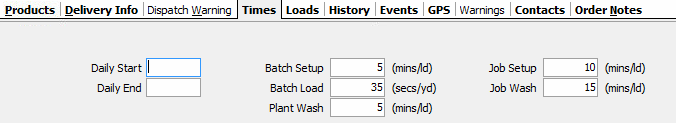Dispatch Time Definitions
Revision as of 11:15, 1 July 2019 by en>Chanson
Time Status and Interval For Disptatch
| Status Time | Interval | Dispatch Status | Default Source | Calc Method | Comment |
|---|---|---|---|---|---|
| Ticket Time | |||||
| Batch Time | Ticketed | Batch Setup (Minutes it takes to get a truck loading) plus Batch Load (Sec/YD to load Concrete). Order Times tab, defaults from plant. |
min/ld+sec/yd | Example: If Batch Setup is 5 Min and Batch Load is 30 sec/YD then
| |
| Loaded Time | |||||
| Plant Wash | Loaded | Plant: Plant Wash (Min/LD) | min/ld | ||
| Leave Plant | |||||
| Transit Time | To Job | Order Travel To | min/ld | Travel to can default from the Zone. | |
| Arrive Job | Schedule Time is Anchor for Time Calculations | ||||
| Waiting Time | Arrive | Plant: Job Setup (Min/LD) / Truck Class: Job Setup (Min/LD) | min/ld | ||
| Begin Pour | |||||
| Pour | Pour | Order Unload Rate & Spacing | sec/yd |
Pour Time calculations based on lesser of Order's Unload Rate (SEC/YD)x QTY or Spacing.
| |
| End Pour | |||||
| Job Wash | Wash | Plant: Job Wash | min/ld | ||
| Leave Site | |||||
| Transit Time | Return | Order Travel From | min/ld | Can default from Zone | |
| Arrive Plant | |||||
| In Yard |
Setting up Times
Plant Time Setup
These default times are set in Plant Maintenance on the Plants Tab
- Batch Setup/Batch Load
- Plant Wash
- Job Setup
- Job Wash
Order Maintenance
When creating an order, several default times are carried from the plant and appear on the times tab. Rarely are these modified by dispatchers:
Travel to and from time can be manually entered or default from the Zone.
Pour time calculations are based on spacing and the pour rate. Pour rate defaults from the usage type.
Time Definitions
- Target
- Times based on the load schedule time
- Projected
- Target times adjusted for the load offest (Target Return Offset). The offset is to be adjusted at each status change in the shipping process.
- Actual
- Actual times recorded