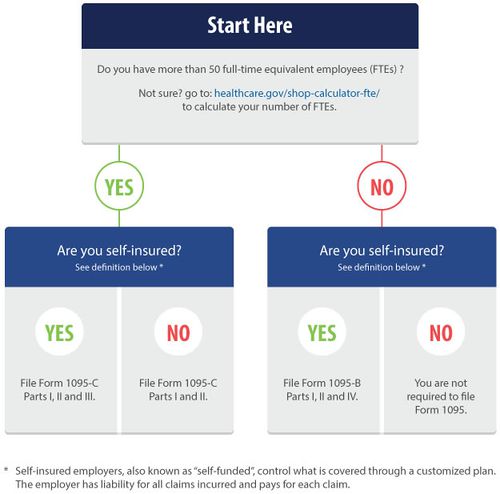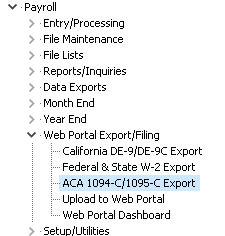Payroll: ACA Reporting 2018
Contents
Introduction
ACA Fines for Late Filing are Severe -- Do Not Procrastinate!
Keystone has the ability to print 1095-C forms and e-file 1094-C/1095-C information for both regular and self-insured employers. This page will provide assistance with entering the required ACA information into Keystone. It is your responsibility to gather this information and to assure that it is accurate. You should consult your accountant before filing ACA information.
IMPORTANT: Please make sure that your Keystone has been updated to current version. You will need version 3.5.7 or higher for e-file.
NOTE: This is part of the complete Payroll: Year End Process.
Your 1095 Filing Options
| Paper 1095
Most employers with fewer than 50 employees will not need to file form 1095. Any Employer with fewer than 250 employees can print both employee copies and government copies from Keystone. Distribute 1095s to employees. Mail government copies to appropriate agencies.
|
Web Services E-File
With this premium service, use Keystone to prepare and upload data to our online service. For a small per-employee fee have all 1095s printed and mailed to employees and E-Filed to government agencies. This option does not require registration with government agencies. This is the only option for ACA 1095 E-File.
|
Use this chart to determine if you need to file 1095s. (See: https://www.healthcare.gov/shop-calculators-fte/)
Paper Only 1095s
NOTE: Whether or not you are required to E-File you should consider using the new Web Services option to also print your forms. The cost of this process compared to the cost of purchasing and printing forms can be very attractive.
1095-C
Use the "Print 1095-C Forms" option on the Payroll-Year End menu to print 1095-C forms. Keystone is configured to print 1095-C forms on pre-printed inkjet/laser single-sheet forms.
- note: Use pre-printed forms. Downloaded PDF forms do not print with the correct spacing and alignment.
1094-C
Keystone does not print 1094-C forms. You should prepare this form manually.
E-File via Web Services
Note: Keystone uses an Web Based E-Processing service that includes an option to handle all printing and mailing services. This new process eliminates the challenging process of registering with the IRS and offers several other advantages. There is a per employee cost for this new process.
Prepare for E-File
- In Keystone please verify that employee social security numbers and names are accurate. Your entire batch of 1095-C forms will be completely rejected if social security numbers and names cannot be validated by the IRS!
- Verify email addresses are accurate. While not required employees receive notification of forms via email and can optionally download a copy in addition to the mailed form.
- Update employee email addresses in Payroll: Employee File Maintenance. This gives employees direct access to forms online.
Preparing the Upload File
- Run ACA 1094-C/1095-C Export from the Web Portal Export/Filing Menu
Uploading the XML File
Select Upload to Web Portal from the Web Portal Export/Filing Menu
Links
Link to 2018 1095-C form (for reference ONLY) https://www.irs.gov/pub/irs-pdf/f1095c.pdf
Use this link to determine whether you must file 1095-C forms electronically https://www.irs.gov/Affordable-Care-Act/Employers/Information-Reporting-by-Applicable-Large-Employers
About Web Services
Starting with version 3.2.<to be determined>... Keystone supports electronic filing of year-end forms built right into our software. No more stuffing envelopes, no more printing! Electronically file W-2, 1095, 1094 (Affordable Care Act) forms, and more to the IRS/SSA or state in minutes! (This feature will be available in the Keystone 3.1 release)
How it Works
After finalizing year end payroll data, select the new options on the Web Portal Export/Filing menu. These options automatically upload data to the Web Portal. From there you can setup an account and finish processing options online.
When filing 1095s (and optionally W2s) you can choose either or both of 2 options:
- E-File
- Print and Mail Services
E-File services let you preview and adjust data before filing.
With the Print and Mail services your 1095s are printed and mailed directly to employees. In addition an email is sent to each employee with an option to preview forms online.
See below for pricing and more info on how easy it is to e-file year-end forms within our software.
2018 Price Estimate
| Forms | ||||||
|---|---|---|---|---|---|---|
| Service | 1-50 | 51-100 | 101-250 | 251-500 | 501-1000 | 1001+ |
| Federal E-file | 1.32 | 0.99 | 0.77 | 0.61 | 0.55 | 0.5 |
| Recipient Print/Mail/Online W-2 Retrieval | 4.51 | 3.47 | 2.7 | 2.2 | 1.6 | 1.27 |
| Recipient Print/Mail/Online W-2 Retrieval ($1 Peak) | 5.51 | 4.47 | 3.7 | 3.2 | 2.6 | 2.27 |
| Federal E-file & Print/Mail/Online W-2 Retrieval | 5.23 | 4.35 | 3.47 | 2.75 | 1.98 | 1.54 |
| Federal E-file & Print/Mail/Online W-2 Retrieval ($1 Peak) | 6.23 | 5.35 | 4.47 | 3.75 | 2.98 | 2.54 |