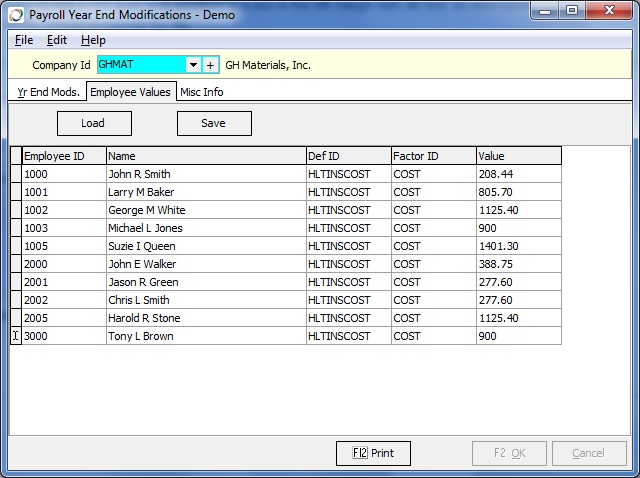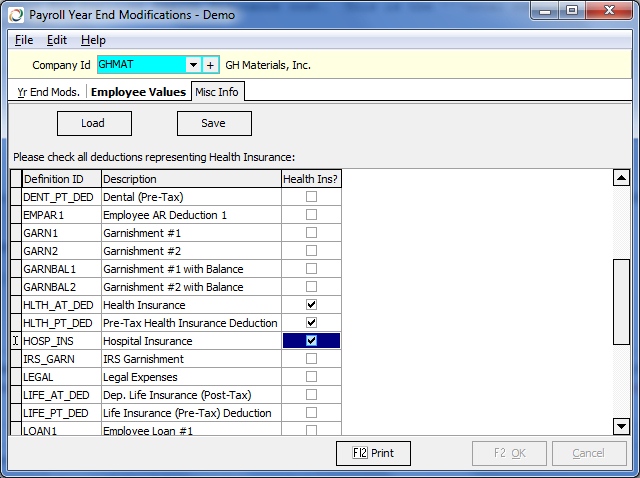Payroll: Year End Modifications 2010/2011
Note
This process is no longer needed!!!
Summary
The functions of Year End Modifications are to:
- Modify payroll for reporting HIRE Act for 2010
- Modify payroll definitions for reporting Employer Healthcare costs for Employees as required in 2011. (NOTE: This requirement has been delayed until to 2012)
- Modify payroll to handle separate Social Security rates for employees and employers.
Keystone Setup
Update Keystone. Must be on version 2.4.2 or higher.
Year End Mods Tab
- On the Yr End Mods. tab, click Validate 2010 Modifications
- Check the result. It should look like:
OpenFile: C:\Program Files\GivenHansco\CC\BIN\resources\PRFORMULA_2010.CDS OpenFile: C:\Program Files\GivenHansco\CC\BIN\resources\PRFORMFACT_2010.CDS OpenFile: C:\Program Files\GivenHansco\CC\BIN\resources\PRFORMPOP_2010.CDS OpenFile: C:\Program Files\GivenHansco\CC\BIN\resources\PRLINKS_2010.CDS OpenFile: C:\Program Files\GivenHansco\CC\BIN\resources\PRCOMPDEF_2010.CDS cdsFormula Starting cdsFormFactor Starting cdsLinks Starting Category exists (Key=CO_FICA User=HIT) cdsCompDefs Starting Definition exists (Key=CO_FICA User=HIT) ***** VALIDATE MODIFICATIONS COMPLETE *****
If it looks like this, then contact GivenHansco to determine the best course of action:
OpenFile: C:\Program Files\GivenHansco\CC\BIN\resources\PRFORMULA_2010.CDS OpenFile: C:\Program Files\GivenHansco\CC\BIN\resources\PRFORMFACT_2010.CDS OpenFile: C:\Program Files\GivenHansco\CC\BIN\resources\PRFORMPOP_2010.CDS OpenFile: C:\Program Files\GivenHansco\CC\BIN\resources\PRLINKS_2010.CDS OpenFile: C:\Program Files\GivenHansco\CC\BIN\resources\PRCOMPDEF_2010.CDS cdsFormula Starting Formula exists (Key=HLTINSCOST User=HT_AUTO) Formula exists (Key=HLTINS_CO User=HT_AUTO) Formula exists (Key=HLTINS_EMP User=HT_AUTO) cdsFormFactor Starting Formula Factor exists (Key=HLTINSCOST,COST User=HT_AUTO) cdsLinks Starting Category exists (Key=HLTINS_REP User=HT_AUTO) Category exists (Key=HIREACT User=HT_AUTO) cdsCompDefs Starting Definition exists (Key=HLTINSCOST User=HT_AUTO) Definition exists (Key=HLTINSEMP User=HT_AUTO) Definition exists (Key=HLTINSCO User=HT_AUTO) Definition exists (Key=HIREACTGRS User=HT_AUTO) ***** VALIDATE MODIFICATIONS COMPLETE *****
- Click the Apply 2010 Updates button
Normally, the messages should look like:
cdsFormula Starting Formula added (Key=HLTINSCOST) Formula added (Key=HLTINS_CO) Formula added (Key=HLTINS_EMP) Formula added (Key=CO_SSTAX) Formula added (Key=CO_MCTAX) Formula added (Key=CO_FICATAX) cdsFormFactor Starting Formula Factor added (Key=HLTINSCOST,COST) cdsLinks Starting Category added (Key=HLTINS_REP) Category added (Key=HIREACT) cdsCompDefs Starting Definition updated *special* (Key=CO_FICA) Definition added (Key=HLTINSCOST) Definition added (Key=HLTINSEMP) Definition added (Key=HLTINSCO) Definition added (Key=HIREACTGRS) Definition added (Key=CO_SSTAX) Definition added (Key=CO_MCTAX) ***** APPLY MODIFICATIONS COMPLETE *****
In cases where the system detects a possible conflict with existing setup, you may be prompted with a warning message to contact GivenHansco support. We will review your situation and give you special instructions for applying the update.
Employee Values Tab (Optional for 2011)
On this tab, you can setup the value for Employee Health Insurance cost. This is the total combined cost paid by the company and the employee for all health insurance for the employee.
- Click the Load button
- Edit the cost values for each employee
- Click Save
Note: Using this option has the same effect as editing the COST factor of the HLTINSCOST definition of the HLTINS_REP Category in Employee Maintenance.
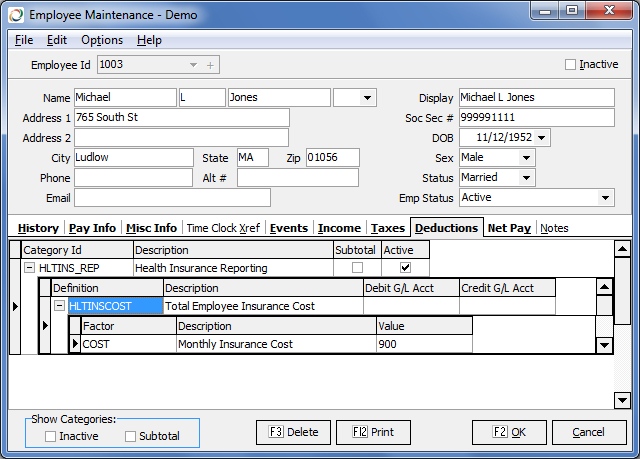
Misc. Info (Optional for 2011)
On the Misc. tab, you can select which deductions should be reported as Health Insurance. By default HLTH_AT_DED and HLTH_PT_DED are set.
- Click the Load button
- Check all deductions to be reported as health insurance.
- Click Save