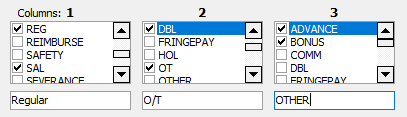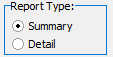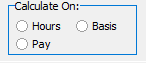Workers Compensation Report
Jump to navigation
Jump to search
The Workers Compensation report breaks down hour and pay totals for each Workers Comp. class into 3 columns and calculates the workers compensation totals.
The three columns can each represent one or more of the pay types of your choice. When setting up the report give the each column a name (e.g. Regular, O/T, Other) and then check the boxes for the appropriate pay types. (e.g. REG, SAL for Regular. OT, DBL for O/T).
This report can be run in either summary or detail mode:
The workers comp calculation can use 1 of 3 methods. In each of these the Rate from the Workers Comp. Class is used.
- Hours: The Rate is multiplied by the hours.
- Pay: The Rate is multiplied by the Pay.
- Basis: The Basis is equal to pay except for cases such as Overtime where the pay rates are increased during the payroll run. In this case the basis is the pay divided by the "Rate Factor" used in payroll. For example if the employee makes 1.5 times normal pay for overtime, the basis will be the pay amount divided by 1.5.