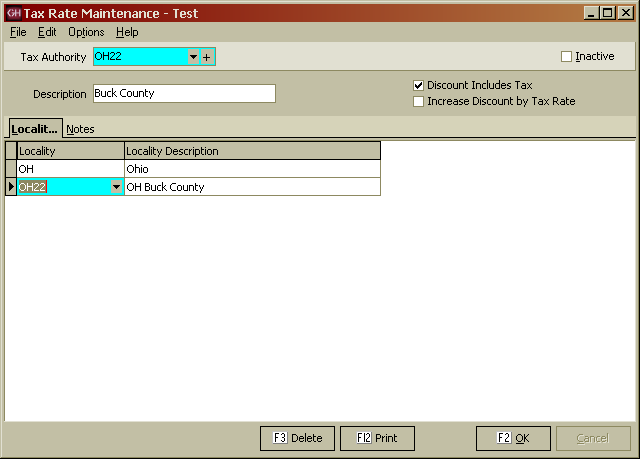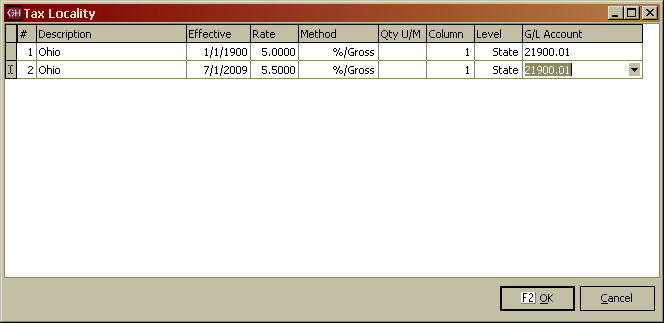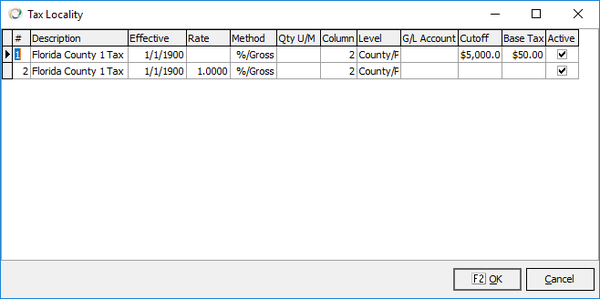Difference between revisions of "AR Tax Rate Maintenance"
en>Pmorey |
m (1 revision imported) |
(No difference)
| |
Latest revision as of 12:59, 8 January 2020
- Billing & Accounts Receivable
- Invoicing
Contents
About
Tax Rate Maintenance is used to maintain Tax Authorities and Tax Localities.
Background
A Tax Authority represents the combined tax that applies to a region, whether that be a state, city, county or other district. The individual taxes are referred to as Tax Localities
In Keystone 2.2, Tax Rate Maintenance and Tax Locality Maintenance have been combined. The tax rates for an authority is calculated as the sum of all tax localities.
Using the Program
Tax Authority
Setup a Tax Authority like any other file maintenance item in Keystone. (see: Batch Entry Program for general instruction).
Discount Includes Tax: This indicates that when a discount is taken, it should reduce tax reported to the state. In Keystone 2.3, this will affect the sales tax adjustment report for most systems and the Sales Tax Report for customers who pay taxes based on collection.
Increase Discount by Tax Rate: This indicates that the invoicing program should increase the discount offered by the tax rate for a taxable item.
NOTE: Make sure to set the Sales tax G/L account type to "Sales Tax Payable" in G/L Account File Maintenance.
Tax Locality
To add a new locality, enter the locality name on the Locality grid and Double Click. This will call up Locality Maintenance for the specified code.
When setting up localities, you are able to specify additional information besides the rate:
- #: This is the line number. This needs to be unique. Typically if you need to add a new line number, just add 1 to the previous line number. The only reason for multiple lines for 1 tax locality is to represent different rates for time periods.
- Description
- Rate
- Effective: This is the effective start date for the specified rate. Set to 1/1/1900 for the first tax rate you setup.
- Column: This is always 1 for standard US sales tax. Column 2 is reserved for compound sales tax (e.g. Canada PST/GST) or "Severence" tax.
- Method: %Gross for standard sales tax.
- Level: Select State, County, City or School District
- G/L Account
Added in 2.2.33:
- Cutoff: Applies to tax localities where the tax rate changes based on sales amount. Leave blank.
- Base Tax: Applies to tax localities where the tax rate changes based on sales amount. Leave blank.
Special Tax Situations
Tax applies only up to a specific taxable amount
Suppose the rule for a given tax locality is this:
The sales tax is 1% of the first $5000 of the taxable sale amount.
To set this up in Keystone, you need to create two tax "rules" for the locality as follows:
Line #1 specifies the "cutoff" taxable amount and the "base tax" amount, in other words the maximum taxable amount that applies. This line indicates that if the taxable sale amount is greater than $5000, the tax amount will be a flat $50 (which is 1% of $5000.)
Line #2 specifies the tax "rate" if the taxable amount is less than or equal to the maximum. In other words, if the taxable sale amount is less than or equal to $5000, the tax amount will be calculated by multiplying the taxable sale amount by the tax rate (in this case 1%.)