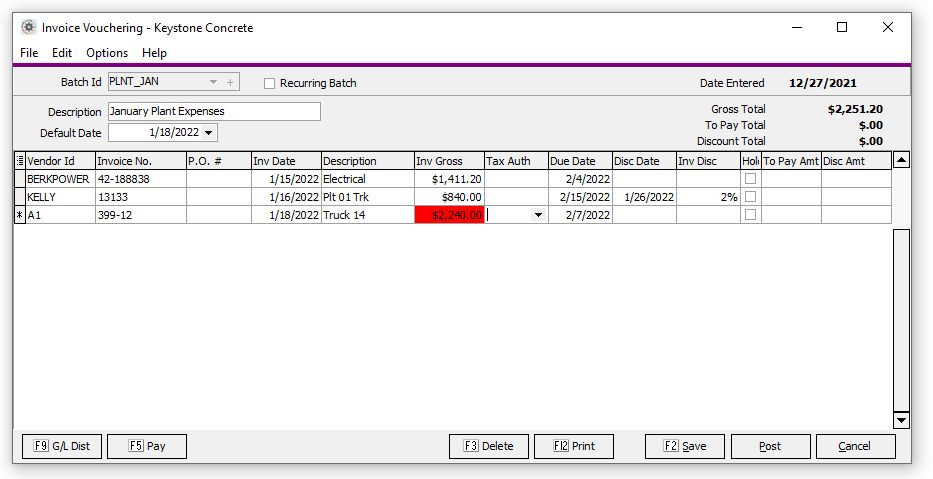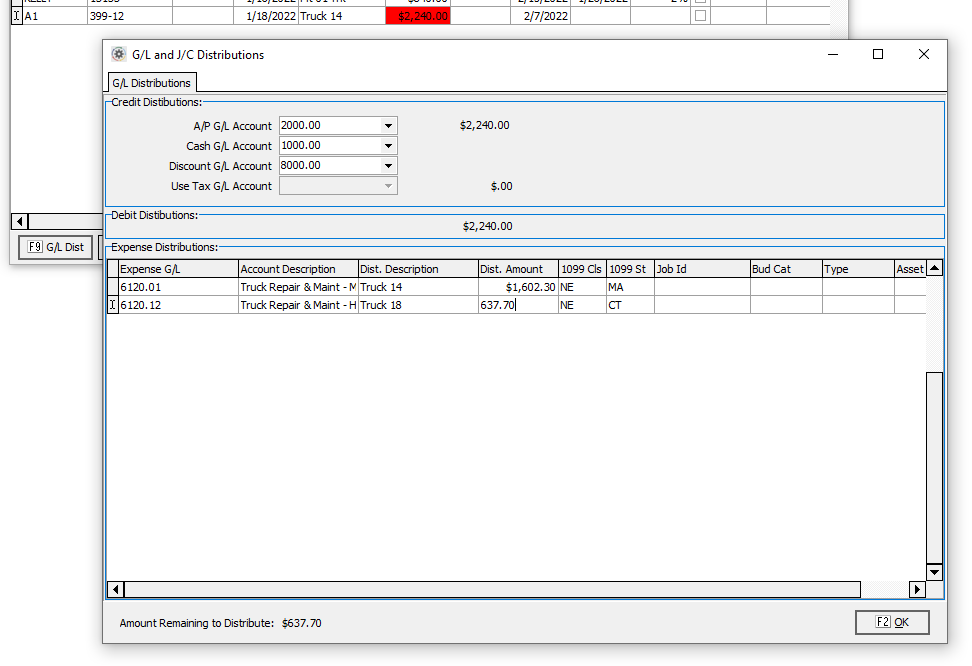Accounts Payable Invoice Vouchering
Contents
About
- Accounts Payable
- Invoicing/Checks
Using the Program
This program is a Batch Entry Program. Follow the link to learn about creating batch IDs, editing existing batches and recurring batches.
Batch Information
Batch Header Information:
- Description
- Trans. Date (Active if not using the Set Transaction Date to Invoice Date feature). This is the g/l transaction date to be used for all invoices in the batch.
- Division *Only active when AP Divisions feature is active.
Invoices
Each line of the grid holds an individual invoice.
Invoice Fields:
- Vendor ID
- Invoice No. You will be warned if this is a duplicate invoice.
- Invoice Date
- Description
- Invoice Gross Total amount of the invoice including tax, and before taking discounts. RED indicates that g/l distributions do not match Invoice Amount.
- Tax Auth Only use this when tracking Use Tax.
- Due Date This will be set to the default based on the Vendors Payment Terms.
- Disc Date This will be set to the default based on the Vendors Payment Terms if discount is applicable.
- Inv Disc Discounts can be entered as a dollar amount or as a percentage by using a % sign. This may come from the Vendor Payment Terms or be set manually.
- Hold Specifies to hold the invoice.
- To Pay Amount The amount entered here will be paid on the next check run.
- Disc Amount Amount of discount to take when paid.
Distributions
Credit Distributions
- A/P G/L Account
- Cash G/L Account
- Disc G/L Account
- Use Tax G/L Account
Debit Distributions
- Expense G/L
- Account Description
- Dist. Description
- Dist. Amount
- Job ID
- Bud Cat
- Type
- Asset
Tips and Tricks
- F7 Copy Down: Whithin the grid, hit F7 to copy the value for the same field of the previous line.
System Options
- Job Cost System Active
- P.O. Number Required
- Print Invoice Description
- Report Sequence
- Post Voucher Transactions by Invoice Date
- When this feature is active, the transaction date is set to the invoice date for each invoice. If not the transaction date for the batch applies to all invoices. The advantage of using this feature is that the g/l and invoice aging remain tightly integrated.
- Voucher as Net
- This feature is used to automatically reduce AP Debit Distributions by a proportion of discount. This reduction if offset by a debit to the Discounts Pending account. When the check is paid, the Discounts Pending account is credited by the amount of the discount.