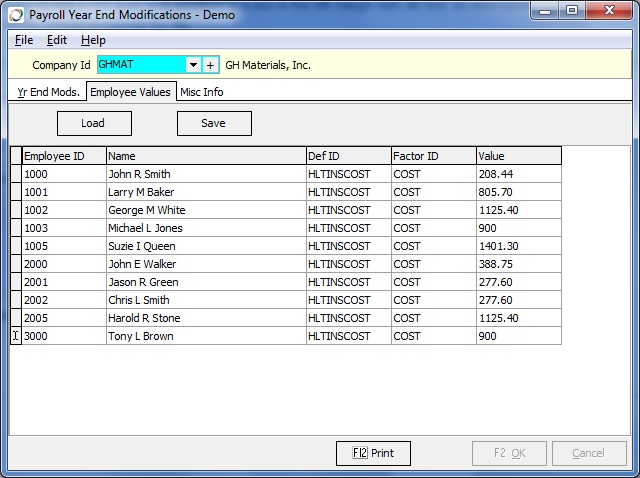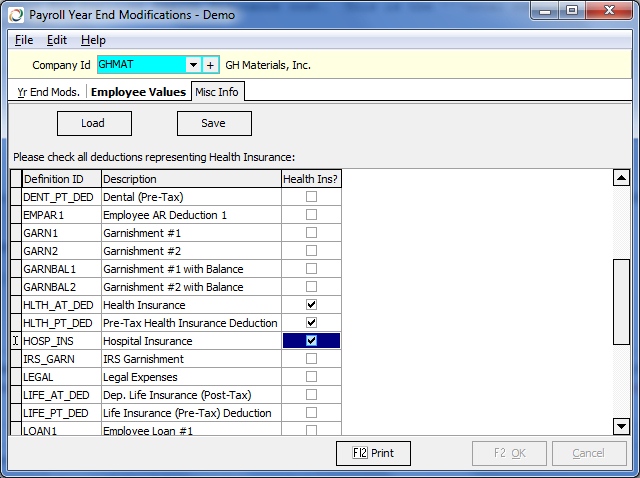Difference between revisions of "Payroll: Year End Modifications"
en>User m (1 revision imported) |
|||
| (One intermediate revision by one other user not shown) | |||
| Line 1: | Line 1: | ||
__NOTOC__ | __NOTOC__ | ||
| + | |||
| + | This process was created in 2010 and should no longer be needed!!! | ||
| + | |||
| + | |||
==Year End Notes== | ==Year End Notes== | ||
The Year End Modifications was created for several major changes at the end of 2010. It included updates to the payroll system as well as some utilities to prepare for new Health Care reporting requirements. | The Year End Modifications was created for several major changes at the end of 2010. It included updates to the payroll system as well as some utilities to prepare for new Health Care reporting requirements. | ||
Latest revision as of 18:20, 22 December 2021
This process was created in 2010 and should no longer be needed!!!
Year End Notes
The Year End Modifications was created for several major changes at the end of 2010. It included updates to the payroll system as well as some utilities to prepare for new Health Care reporting requirements.
Yr. End Mods Tab
You should not need to run the process on this tab... This adds definitions created at the end of 2010 to prepare your system to prepare for Heath Insurance reporting.
If for some reason this was not done then see: Payroll: Year End Modifications 2010/2011
Using Year End Modifications to setup Health Care reporting
Employee Values Tab
On this tab, you can setup the value for Employee Health Insurance cost. This is the total combined cost paid by the company and the employee for all health insurance for the employee.
- Click the Load button
- Edit the cost values for each employee
- Click Save
Note: Using this option has the same effect as editing the COST factor of the HLTINSCOST definition of the HLTINS_REP Category in Employee Maintenance.
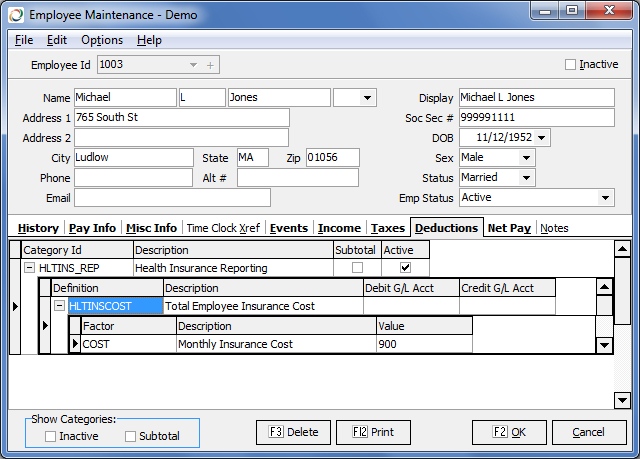
Misc. Info
On the Misc. tab, you can select which deductions should be reported as Health Insurance. By default HLTH_AT_DED and HLTH_PT_DED are set.
- Click the Load button
- Check all deductions to be reported as health insurance.
- Click Save